Thanks so much for your valuable feedback @jerteach !
One of my colleagues shared this with me last week. Some of the items were previously reported/requested by the community. Others are unique, and I have created new issues to track those:
Installing the zipped file into a sub folder.
Tracked here:
opened 09:45PM - 27 Jul 20 UTC
os: windows
type: imperfection
criticality: low
**Describe the bug**
Getting a path too long unzipping.
**To Reproduce**
St… eps to reproduce the behavior:
Unzip package in windows 10
**Expected behavior**
No error
**Screenshots**
**Desktop (please complete the following information):**
Windows 10 Pro
version 10.0.18362 build 18362
**Additional context**
None
Running program for the first time. Very slow to load (first time) Wants access to about 3 different things. Took about 10 minutes first time to load.
It might be that there are multiple possible causes, but there are some previous reports of similar startup durations here:
opened 04:28PM - 19 May 21 UTC
closed 02:17PM - 26 Aug 22 UTC
conclusion: duplicate
topic: code
type: imperfection
**Describe the bug**
When starting up the APP, it frozes with the splash screen… and a running icon beind, it always takes 10mins or more to get fully loaded.
**To Reproduce**
Steps to reproduce the behavior:
1. Go to Applications
2. Click on 'Arduino IDE'
3. See error
**Expected behavior**
Only few seconds to get load up.
**Screenshots**
<img width="988" alt="截屏2021-05-20 上午12 24 29" src="https://user-images.githubusercontent.com/43876889/118849048-ebf8f780-b901-11eb-8c7e-bc422ad2d424.png">
**Desktop (please complete the following information):**
- OS: MacOS Big Sur (11.3)
- Version: Arduino IDE 2.0.0 beta7
We could try to investigate this further if you like by simulating a fresh install and running the IDE from the command line to try to identify the specific processes that are taking so long.
Ran my hello blink program. works fine, why does it say it is not connected?
Tracked here:
opened 03:32AM - 16 Jan 22 UTC
closed 01:25PM - 08 Jun 22 UTC
topic: code
type: imperfection
topic: serial monitor
## Describe the bug
The Serial Monitor and Serial Plotter communicate to the … user when the currently selected port is not connected (e.g., the user unplugged their Arduino board).
:bug: The Serial Monitor and Serial Plotter of all except the first Arduino IDE window of the session with a given port selected give this indication even when the port is indeed connected to the computer.
## To Reproduce
### Preparation
Upload a sketch to your Arduino board that sends plottable serial output:
```cpp
void setup() {
Serial.begin(9600);
}
void loop() {
Serial.println(random(100));
delay(500);
}
```
The bug will occur regardless of which sketch is on the board. This sketch is only intended to make the behavior easier to observe.
### Observe baseline working state
This procedure is not required to reproduce the bug. It is only intended to prove that the issue does not occur in the first window of the session.
1. Open the "**Serial Monitor**" view (**Tools > Serial Monitor**).
:slightly_smiling_face: Notice that no disconnected indicators are shown, as expected.

1. Open the "**Serial Plotter**" window (**Tools > Serial Plotter**).
:slightly_smiling_face: Notice that no disconnected indicators are shown, as expected.

1. Close the "**Serial Monitor**" view (**X** icon).
This is not mandatory to reproduce the bug. It is done so that Serial Monitor will not be open in the first window of the next session, which might give the impression that is a required condition to reproduce the bug.
1. Select **File > Quit** from the Arduino IDE menus.
This is not mandatory to reproduce the bug. It is done so that it is clear that none of the operations performed during this procedure are required conditions to reproduce the bug.
### Observe bug
1. Start the Arduino IDE.
1. If not already selected, select your board and port from the board/port selector dropdown.
1. Select **File > New** from the Arduino IDE menus.
This loads the second window of the current IDE session.
1. Open the "**Serial Monitor**" view (**Tools > Serial Monitor**).
1. Select "**9600 baud**" from the "**Serial Monitor**" view's baud rate menu.
:slightly_smiling_face: Notice that random numbers are periodically printed to the Serial Monitor view's output field, as expected.
:bug: Notice that there is an unexpected banner in Serial Monitor:
> Not connected. Select a board and a port to connect automatically.

1. Open the "**Serial Plotter**" window (**Tools > Serial Plotter**).
:slightly_smiling_face: Notice that random numbers are periodically plotted in the Serial Plotter, as expected.
:bug: Notice that the Serial Plotter window title has the "**(disconnected)** suffix.
:bug: Notice that a "**Board disconnected**" notification is shown in the Serial Plotter window.
:bug: Notice that some Serial Plotter UI elements are disabled.

## Expected behavior
Serial Monitor and Serial Plotter of subsequent IDE windows to connect to the selected port.
## Desktop
- OS: Windows 10
- Version: 2.0.0-rc3-snapshot.35e5da5
Date: 2022-01-13T17:15:54.562Z
CLI Version: 0.20.2 [13783819]
## Additional context
---
I believe this issue, https://github.com/arduino/arduino-ide/issues/752, and https://github.com/arduino/arduino-ide/issues/726 to all be different symptoms of the same bug. I decided to open a separate issue for each distinct symptom because users affected by one symptom will not associate it with the report for another symptom, making the bug more difficult to support and track.
---
I bisected the related issue https://github.com/arduino/arduino-ide/issues/726 to https://github.com/arduino/arduino-ide/commit/767b09d2f10cab78b07754039ebb749d55b45d8d (it does not occur at https://github.com/arduino/arduino-ide/commit/88397931c5b704516e881959f6e7ce106094d14d).
---
Originally reported by @hpssjellis at:
https://github.com/hpssjellis/my-examples-for-the-arduino-portentaH7/tree/master/ide2.0#:~:text=why%20does%20it%20say%20it%20is%20not%20connected
and by @DroneBotWorkshop at:
https://forum.arduino.cc/t/rc3-serial-plotter-monitor-show-disconnected-when-they-are-not/947524
When you compile/upload a program nothing tells you it is running for about 10 seconds.
Tracked here:
opened 11:48AM - 24 Oct 21 UTC
closed 01:07PM - 01 Aug 22 UTC
type: enhancement
conclusion: resolved
topic: code
phase: implementation
criticality: medium
**Is your feature request related to a problem? Please describe.**
There is n… o sign of activity from the IDE for long periods of time while compiling or uploading large sketches with the default setting of verbose output disabled.
**Describe the solution you'd like**
Add a visual progress indicator.
The classic Arduino IDE has this:
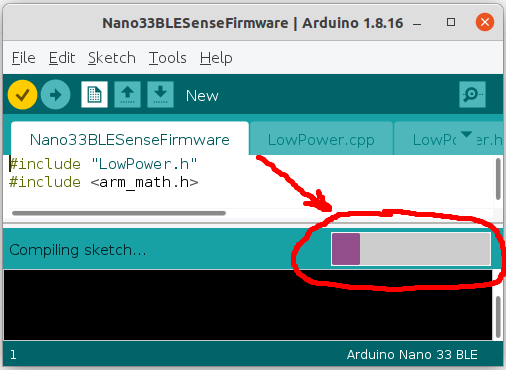
**Desktop (please complete the following information):**
- OS: Windows 10, Ubuntu 20.04
- Version: 2.0.0-beta.12-nightly.20211020
Date: 2021-10-20T03:02:52.486Z
CLI Version: 0.19.1 alpha [718bbbf2]
**Additional context**
Originally requested at:
- https://forum.arduino.cc/t/no-compilation-or-uploading-progress-bar-for-the-arduino-ide-2-beta/876983
- https://forum.arduino.cc/t/compile-progress-status-bar/908536
- https://forum.arduino.cc/t/ide-2-0-rc5-compile-progress-bar/977994
Related:
- https://github.com/arduino/arduino-ide/issues/279
- https://github.com/arduino/arduino-ide/pull/305
Complaint:
Tracked here:
opened 07:08AM - 12 Jan 22 UTC
type: enhancement
topic: code
## Describe the current behavior
When the contents of a menu exceeds the disp… lay height, the user can scroll down or up to access all elements. These scrollable menus currently always open scrolled all the way to the top, regardless of the scroll position the last time the user accessed it.
## To reproduce
1. Cause one of the IDE menus to contain more items than fits in the display height.
This can be done by any of the following:
- Create many sketches in the sketchbook folder (**File > Sketchbook** menu)
- Install many libraries (**File > Examples** menu, **Sketch > Include Libraries** menu)
- Install a library with many examples (**File > Examples > LIBRARY_NAME** menu)
- Install many boards platforms (**Tools > Board** menu, "**Select Other Board & Port**" menu)
- Install a platform with many boards (**Tools > Board > PLATFORM_NAME** menu, "**Select Other Board & Port**" menu)
- The ["ESP32 Arduino" platform](https://docs.espressif.com/projects/arduino-esp32/en/latest/installing.html#installing-using-boards-manager) will provide this.
1. Open the large menu.
1. Scroll the menu down and take note of its position.
1. Close the menu.
1. Open the large menu again.
Notice that the menu is now scrolled to the top and you will need to repeat the scroll to reach the former position.
## Describe the request
It is common to revisit the same menu item repeatedly. When that item is outside the display height, the user must scroll to it each time.
For this reason, it will be a better user experience for the menu scroll position to be persistent at least for the session.
## Desktop
- OS: Windows 10
- Version: 2.0.0-rc3
Date: 2021-12-22T15:46:56.004Z
CLI Version: 0.20.2 [13783819]
## Additional context
The requested behavior is how the classic Arduino IDE works.
---
Originally reported by @hpssjellis at:
https://github.com/hpssjellis/my-examples-for-the-arduino-portentaH7/tree/master/ide2.0#:~:text=v2.0%20always%20puts%20you%20at%20the%20top%20of%20the%20examples
Ran one of my Machine Learning programs. Plotter works but does not show a line
There was a breaking change to the Arduino IDE 2.x Serial Plotter interface. Unfortunately, the new interface has not been documented and I don't know how it works so I'm as stumped as you about how to make this work as you intended.
For now, my advice is to avoid the use of labels.
You will get the plot if you change this line:
https://github.com/hpssjellis/portenta-pro-community-solutions/blob/0.7.7/examples/dot5-portenta-machine-learning/dot52-portenta-rocksetta-ml/dot521-rocksetta-hello-ml-sine/dot521-rocksetta-hello-ml-sine.ino#L58
Serial.println("sin(" +String(x_val)+ ") = " + String(y_val) + "\t predicted: " + String(predicted) );
to this:
Serial.println(String(y_val) + "\t" + String(predicted) );
Or this if you want the input plotted:
Serial.println(String(x_val) + "\t" + String(y_val) + "\t" + String(predicted) );
[...] Even if the upload button changed color that would be better than asolutely nothing happening for a while
Tracked here:
opened 06:15AM - 04 Mar 21 UTC
closed 03:44AM - 03 Aug 22 UTC
conclusion: resolved
topic: code
type: imperfection
Verify Button does not change colour when activated, yet.
[...] The problem looks like it is to do with the EdgeImpulse library, just not sure why the regular IDE can find the files.
I tried using Arduino IDE 2.0.0-rc3 to compile the sketch you suggested:
https://github.com/hpssjellis/portenta-pro-community-solutions/tree/main/examples/dot5-portenta-machine-learning/dot51-portenta-edge-impulse-ml/dot511-vision-shield/dot5113-show-top-classification
and there was no error. Are you still able to reproduce the issue @jerteach ?
When you unplug a programmed Portenta and then plug it back in it looks like the serial connection has not been extablished,
Tracked here:
opened 03:32AM - 16 Jan 22 UTC
closed 01:25PM - 08 Jun 22 UTC
topic: code
type: imperfection
topic: serial monitor
## Describe the bug
The Serial Monitor and Serial Plotter communicate to the … user when the currently selected port is not connected (e.g., the user unplugged their Arduino board).
:bug: The Serial Monitor and Serial Plotter of all except the first Arduino IDE window of the session with a given port selected give this indication even when the port is indeed connected to the computer.
## To Reproduce
### Preparation
Upload a sketch to your Arduino board that sends plottable serial output:
```cpp
void setup() {
Serial.begin(9600);
}
void loop() {
Serial.println(random(100));
delay(500);
}
```
The bug will occur regardless of which sketch is on the board. This sketch is only intended to make the behavior easier to observe.
### Observe baseline working state
This procedure is not required to reproduce the bug. It is only intended to prove that the issue does not occur in the first window of the session.
1. Open the "**Serial Monitor**" view (**Tools > Serial Monitor**).
:slightly_smiling_face: Notice that no disconnected indicators are shown, as expected.

1. Open the "**Serial Plotter**" window (**Tools > Serial Plotter**).
:slightly_smiling_face: Notice that no disconnected indicators are shown, as expected.

1. Close the "**Serial Monitor**" view (**X** icon).
This is not mandatory to reproduce the bug. It is done so that Serial Monitor will not be open in the first window of the next session, which might give the impression that is a required condition to reproduce the bug.
1. Select **File > Quit** from the Arduino IDE menus.
This is not mandatory to reproduce the bug. It is done so that it is clear that none of the operations performed during this procedure are required conditions to reproduce the bug.
### Observe bug
1. Start the Arduino IDE.
1. If not already selected, select your board and port from the board/port selector dropdown.
1. Select **File > New** from the Arduino IDE menus.
This loads the second window of the current IDE session.
1. Open the "**Serial Monitor**" view (**Tools > Serial Monitor**).
1. Select "**9600 baud**" from the "**Serial Monitor**" view's baud rate menu.
:slightly_smiling_face: Notice that random numbers are periodically printed to the Serial Monitor view's output field, as expected.
:bug: Notice that there is an unexpected banner in Serial Monitor:
> Not connected. Select a board and a port to connect automatically.

1. Open the "**Serial Plotter**" window (**Tools > Serial Plotter**).
:slightly_smiling_face: Notice that random numbers are periodically plotted in the Serial Plotter, as expected.
:bug: Notice that the Serial Plotter window title has the "**(disconnected)** suffix.
:bug: Notice that a "**Board disconnected**" notification is shown in the Serial Plotter window.
:bug: Notice that some Serial Plotter UI elements are disabled.

## Expected behavior
Serial Monitor and Serial Plotter of subsequent IDE windows to connect to the selected port.
## Desktop
- OS: Windows 10
- Version: 2.0.0-rc3-snapshot.35e5da5
Date: 2022-01-13T17:15:54.562Z
CLI Version: 0.20.2 [13783819]
## Additional context
---
I believe this issue, https://github.com/arduino/arduino-ide/issues/752, and https://github.com/arduino/arduino-ide/issues/726 to all be different symptoms of the same bug. I decided to open a separate issue for each distinct symptom because users affected by one symptom will not associate it with the report for another symptom, making the bug more difficult to support and track.
---
I bisected the related issue https://github.com/arduino/arduino-ide/issues/726 to https://github.com/arduino/arduino-ide/commit/767b09d2f10cab78b07754039ebb749d55b45d8d (it does not occur at https://github.com/arduino/arduino-ide/commit/88397931c5b704516e881959f6e7ce106094d14d).
---
Originally reported by @hpssjellis at:
https://github.com/hpssjellis/my-examples-for-the-arduino-portentaH7/tree/master/ide2.0#:~:text=why%20does%20it%20say%20it%20is%20not%20connected
and by @DroneBotWorkshop at:
https://forum.arduino.cc/t/rc3-serial-plotter-monitor-show-disconnected-when-they-are-not/947524
[...] Had a bit of an issue finding the latest mbed board 1.6.2 reloaded then found it.
I would take a wild guess that it was this issue:
opened 09:31PM - 26 Nov 21 UTC
closed 07:04AM - 08 Jul 22 UTC
conclusion: resolved
topic: code
type: imperfection
## Describe the bug
In order to [install a 3rd party boards platform via Boar… ds Manager](https://www.arduino.cc/en/guide/cores), the user must first add its [package index](https://arduino.github.io/arduino-cli/dev/package_index_json-specification/) URL to the Arduino IDE's **File > Preferences > Additional Boards Manager URLs** field.
🐛 After doing that, they will open Boards Manager and expect to find the platforms from that package index listed in addition to the default platforms of [the primary official package index](https://downloads.arduino.cc/packages/package_index.json), as it works in the classic IDE. However, those platforms will not be shown because the Arduino IDE never downloaded the new package index after the user added its URL to the preferences. The user must restart the IDE in order to trigger the package index download.
## To Reproduce
1. If present, delete the following:
- `<directories.data>/package_esp32_index.json`
- `<directories.data>/packages/esp32/hardware/`
1. Start the Arduino IDE.
1. Select **File > Preferences** from the Arduino IDE menus.
1. Add the following URL:
```
https://raw.githubusercontent.com/espressif/arduino-esp32/gh-pages/package_esp32_index.json
```
(The issue is not specific to this package index. I just picked an arbitrary one for the sake of the demo.)
1. Click the <kbd>OK</kbd> button.
1. Watch `directories.data` for some time.
🐛 Note that the expected `package_esp32_index.json` file never appeared.
1. Open Boards Manager
1. Watch `directories.data` for some time.
🐛 Note that the expected `package_esp32_index.json` file never appeared.
1. Look for the expected "**esp32 by Espressif Systems**" platform in the Boards Manager offerings.
🐛 Note that it is not present.
1. Select **File > Quit** from the Arduino IDE menus.
1. Start the Arduino IDE.
1. Watch `directories.data`.
🙂 Note that the `package_esp32_index.json` file now appears.
1. Open Boards Manager
1. Look for the expected "**esp32 by Espressif Systems**" platform in the Boards Manager offerings.
🙂 Note that it is now present.
## Expected behavior
Package index is downloaded after adding a new URL to **File > Preferences > Additional Boards Manager URLs**.
## Desktop
- OS: Windows 10, Ubuntu 20.04
- Version: 2.0.0-beta.12-snapshot.a090dfe
Date: 2021-11-25T17:24:00.480Z
CLI Version: 0.20.0 [553c6375]
Is that the one @jerteach ?
Arduino for Linux defaults to verbose mode so you can tell when your sketch is compiling.
I have not been able to reproduce this. If I do a fresh install then verbose output defaults to off, no matter what operating system I am using. That emulates the behavior of the classic Arduino IDE.
Trying my "dot521 rocksetta hello ml sine" program on my Portenta pro community solutions library.
See my comment on (12)
[...] Weird When going from the standard examples to find my library it only showed the standard examples, no other?
Tracked here:
opened 10:14AM - 24 Mar 21 UTC
topic: code
type: imperfection
criticality: medium
### Describe the problem
At the first launch, the built in examples and the l… ibrary examples menu is correctly shown.
after selecting a random sketch from the examples list, then the menu shows only the built in examples
First launch:
<img width="501" alt="Schermata 2021-03-23 alle 13 13 29" src="https://user-images.githubusercontent.com/921616/112292972-e67c8980-8c91-11eb-924f-0e74d5e27375.png">
same menu after opening any sketch:
<img width="548" alt="Schermata 2021-03-23 alle 13 13 57" src="https://user-images.githubusercontent.com/921616/112293066-0318c180-8c92-11eb-8d71-119b179a66f7.png">
### To reproduce
1. Go to File -> Examples (all examples are displayed)
2. Click on any examples
3. Go to File -> Examples (only built-in examples are displayed)
### Expected behavior
Examples for all globally installed libraries and the ["platform bundled" libraries](https://arduino.github.io/arduino-cli/latest/platform-specification/#platform-bundled-libraries) of the currently selected board are always shown in the "**Examples**" menu.
### Arduino IDE version
Not specified
### Operating system
macOS 10.15.7
<img width="587" alt="Schermata 2021-03-24 alle 11 11 32" src="https://user-images.githubusercontent.com/921616/112293112-0f9d1a00-8c92-11eb-8041-3a9465387302.png">
### Additional context
#### Additional reports
- https://forum.arduino.cc/t/ide-2-1-0-has-lost-library-examples/1138810/1
- https://forum.arduino.cc/t/ide-2-1-0-has-lost-library-examples/1138810/5
- https://forum.arduino.cc/t/user-review-of-ide-2-0-0-rc3/948177
- https://forum.arduino.cc/t/test-ide-2-0-rc2-extended-example-is-empty/935666
- https://forum.arduino.cc/t/examples-go-missing/965479
#### Workaround
### Issue checklist
- [X] I searched for previous reports in [the issue tracker](https://github.com/arduino/arduino-ide/issues?q=)
- [X] I verified the problem still occurs when using the latest [nightly build](https://www.arduino.cc/en/software#nightly-builds)
- [X] My report contains all necessary details
[...] it looks like you can load 2 serial monitors but they both read the same port even if one of them says it is reading the other port.
Tracked here:
opened 09:21AM - 17 Nov 21 UTC
closed 02:34PM - 08 Jun 22 UTC
conclusion: resolved
topic: code
type: imperfection
topic: serial monitor
criticality: highest
When you open Serial Monitor or Serial Plotter in multiple IDE windows, they all… use the same port, even though you have a different serial port selected from the Board Selector or Tools > Port menu in each window.
This is a relatively recent regression. Before that, the Arduino IDE 2.x allowed each window to have its own isolated Serial Monitor , so that you could monitor a different port on each without needing to know the multiple instances trick that was necessary to accomplish the same thing with the classic IDE.
Feedback is always welcome.