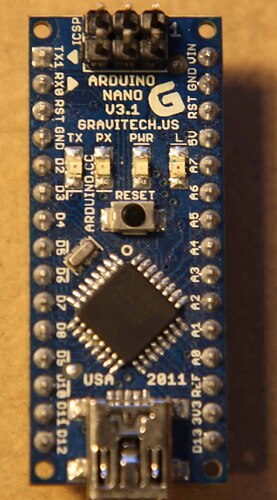I bought five Nano clones for the price of 1.5 Nanos and installed the CH340 drivers for the clones. Windows 10 no longer recognizes real Nanos and doesn't like the clones. How do I uninstall the CH340 drivers and get back to a stable environment?
Hi,
if you run the installer for CH340 drivers does it give the option to uninstall the existing drivers?
Peter
It actually should not loose the option for the originals as the originals use a different chip.
I concur with sterretje on this.
You may not have the correct driver installed these links are for the OFFICIAL ones. CH340/341 or CP2102
There are some bad versions out there that do more harm than good.
Bob.
Thanks for the ideas. I downloaded the official drivers, double-clicked on the exe file and seeing the option to uninstall, I clicked there getting "No device found" in response. Clicking on install, I got "The drive is successfully Pre-installed in advance." I tried uninstalling it and got the "No device found" again. And the official drivers don't make a difference: real Nano isn't seen and neither are the clones.
Hmmm.
Are you by any chance using USB 3.0 ?
It has been known to cause issues.
Bob.
USB 2.x
Time to post decent pics of both sides of the board.
Note the forum has a max size to you may have to crop and reduce the resolution if it spits an error.
Bob.
Hi,
I have had a problem with communication with cloned Ardunimo Nano (RobotDyn Nano R3 version).
I am using Windows 10 Home OS.
Have you looked at this topic in the forum Help for programming robotdyn r3 - Installation & Troubleshooting - Arduino Forum
Look at the Youtube video.
I have installed the CH340 drivers and later updated the drivers through windows.
You have to set the board and programmer too.
In the Tools tab, set the following:
Board: Arduino Nano
Processor: ATmega328P (Old Bootloader)
Port: set it as it was recognized from the COM<P port in Device Manager
Programmer: ArduinoISP
I hope that this might help you or someone.
Aleksandar
Thanks for your continued interest. I'm afraid I wasn't clear in my goal: I want my "real" Nanos to be recognized. I have recycled the Chinese versions.
I have also cleansed my Windows 10 of all CH341*.* files and folders:
Clean up steps:
- Delete the downloaded device driver installation file.
- Searched the C:\ drive for 341.* files.
- Deleted C:\WCHN.CN directory and subdirectories (these are installation folders).
- Deleted C:\Windows\System32 files\CH341PT.DLL and CH341SER.VXD .
- Deleted C:\Windows\System32 files\CH341SER.SYS and CH341S98.DLL.
- Deleted C:\Windows\System32 files\DriverStore\FileRepository\ch341ser.inf* folders (the subdirectories contain *.SYS, *.INF, and *.CAT files).
Note that #6 required changing FileRepository permissions to overcome SYSTEM and allow me to delete the driver directories. There are several warnings about doing so.
After all this, Windows 10 and the Arduino IDE still don't play with the "real" Nanos. Device Manager recognizes there is an FTDI device at a given COM port but, unlike my other Arduino boards, it no longer recognizes it as a Nano. The IDE hangs on uploading sketches, coming back with a message that there has been a problem uploading and go to troubleshooting.
Even REAL NANO's came in two flavours IIRC.
An slightly older one may indeed have an FTDI chip.
They would reside in the "drivers" folder of the IDE installation.
There is no installer for them directly.
However, if your windows is set up correctly you can right click on the "Setup Information" files and click "Install"
Make sure you select the once for your OS be it i386 (x86 systems) or amd64 (x64 systems).
BTW i dont think your clean up may have been complete as there are other factors and file names to have taken into consideration.
With that in mind I have also attached some additional clean up instructions.
Bob.
EDIT still think pics would be a useful addition to your post.
CLEAN UP BEFORE INSTALLING ANOTHER COPY OF THE IDE OR ARDUINO CREATE.pdf (347 KB)
Bob,
I've been offline for Christmas traveling. Thanks for the clean up tips. I can now communicate with genuine Nanos. I still don't see the Nano labeled in Device Manager's COM port like the UNO and Mega but I'll be content with the very significant progress.
BTW, I did upload front and back pics in my Dec. 17 post.
Hope you had a good Christmas, your pdf really helped make mine better.
Lindsey
Ok so it is 100% an FTDI based board.
Missed the pics...My bad.
Seems there are speshul destructions for the drivers in win 10 as this PDF link explains
Don't have any FTDI boards in use here anymore as I shipped them out with projects after the FTDIGATE affair.
Bob.
To my knowledge, Nanos do not identify themselves as Nanos, just as serial devices. The identification is done by the usb-to-ttl chip on the board (an Uno with 16U2 will say Uno, an Uno with CH340 will not).
You will have to wait till somebody with a real Nano can confirm that the behaviour that you expect is indeed to be expected.