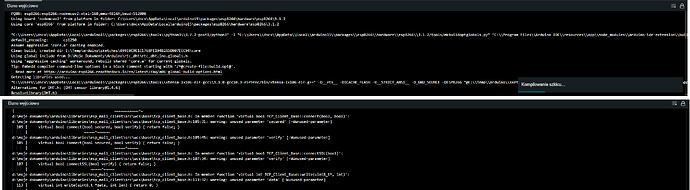When I compile sketch, output logs are displayed under the sketch window. But after few seconds part of output logs, when compilator doing his job, disappear. How may I enable all output logs displayed in window?
Hi @dncx. I have a guess of what the problem is:
The bottom panel of the Arduino IDE 2.x window acts as a container for "views". In addition to the "Output" view that shows the compilation output, the bottom panel holds the "Serial Monitor" view. The views that are open in the bottom panel are indicated by tabs at the top of the panel. You can select the active view by clicking its tab.
When you start a compilation, the "Output" view is automatically selected so that the compilation output can be seen. Starting from Arduino IDE 2.1.0, if you had the "Serial Monitor" view selected before starting the compilation, the "Serial Monitor" view is selected once more after a successful compilation. If you would like to look at the compilation output, simply click on the "Output" tab to make that view visible:
Please let me know if that information solves the problem for you. If now, I'll be happy to investigate it further.
Or wondering if it is something like I ran into on the thread: Build with lots of errors hangs Arduino process - Software / Arduino IDE 2.0 - Arduino Forum
When I was building with the sketch that has tons of errors, I could see lots and lots of errors appear during the compile, but when it completed (or the case I mentioned where the IDE mostly totally hung and required me to use task manager to kill it.
But when I tried to scroll to the start only the last probably 1000 or more lines showed up.
Wonder if there is a max size kept and the earlier stuff tossed?
Let me show You the problem:
When I start compile output window displays upper picture, but after few seconds it dispappers and it looks like down picture(some logs with other compilation massages).
You currently have scroll-lock on which might be the cause of your issue. Click the lock icon at the right hand side of the output window so it looks like below.
![]()
It doesn't matter. When scrolling is on or off, starting messages are lost.
I think You're right. There are some output log limitations.
There is. As you guessed, it is 1000 lines. This can be adjusted via the advanced settings:
- Press the Ctrl+Shift+P keyboard shortcut (Command+Shift+P for macOS users) to open the "Command Palette".
A menu will appear on the editor toolbar:
- Select the "Preferences: Open Settings (UI)" command from the menu.
ⓘ You can scroll down through the list of commands to find it or type the name in the field.
A "Preferences" tab will open in the Arduino IDE main panel. - Type
output.maxChannelHistoryin the "Search Settings" field of the "Preferences" tab. - Adjust the value of the "Output: Max Channel History" setting according to your preferences.
- Close the Preferences tab by clicking its X icon.
Thanks a lot. That what I was searching for. I changed setting to 3000 and now displays all logs.
You are welcome. I'm glad if I was able to be of assistance.
Regards,
Per
This topic was automatically closed 180 days after the last reply. New replies are no longer allowed.