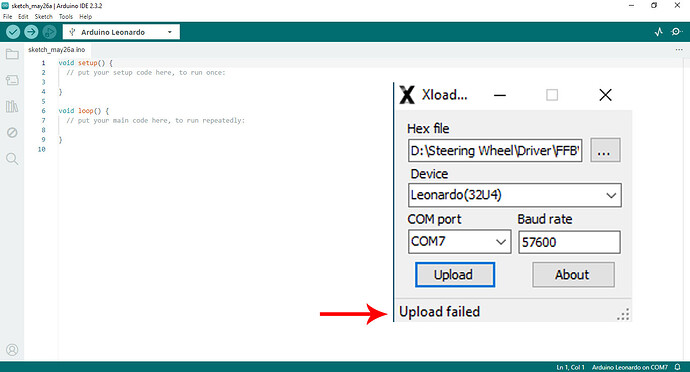My arduino is not detected by the computer With the LED flashing for the letter L
Is it flashing or pulsating?
Did it work in the past?
Have you tried to upload a basic code like the blink example? What were the results?
I do not see how your topic relates to Sensors and hence it has been moved to a more suitable location on the forum.
Flashing is slow and it was working fine. I did not try to download basic code. Please solve
It is detected ( running the bootloader ). Did you try to upload a sketch?
What is the way to download the drawing because I am a beginner or what are the steps that I must take? Thank you
What drawing do you want to download? And how relates that to your problem?
Isn't the screenshot you posted from your computer?
I thought he had something to do with it. Yes, the picture is from my personal device
Who ?
So your Leonardo is running the bootloader and detected as such. It awaits that you upload a sketch. You can try with one of the examples in the IDE.
The Leonardo is different from e.g. the UNO, as it appears as different devices depending on whether the bootloader or a sketch is running.
The problem persists even when the cable is removed and installed, even when the programmer button is pressed
You cannot Upload a cipher (Post No.9)

I rarely use IDE 2, but never saw this Xload window. How do you upload? Simply try the upload button on the upper left corner ( right arrow).
I don't see any error there. Only the successfull upload message.
![]() I will follow up on the post later thank you very much
I will follow up on the post later thank you very much
From what I see in the 'window' (the screenshot) - the sketch is composed of nothing in setup(), nothing in loop().
Since there is nothing to Upload - it does not Upload.
It will upload; an empty sketch is a sketch as well.
Even with nothing in setup() and nothing in loop() the sketch needs 3462 bytes. And this is uploaded and verified.
You can easily see that, if you mark the checkbox 'show verbose output during upload' in preferences.
Where's that in the screenshot?
(Maybe I'm having an aneurysm?)
The OP didn't mark that checkbox, so you don't see the detailed upload messages. But you can easily try by yourself.