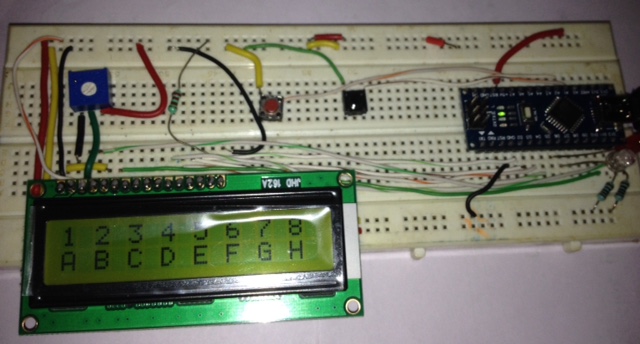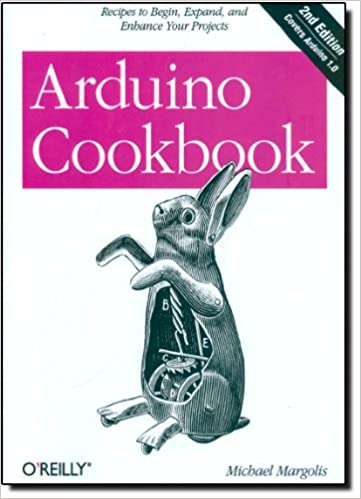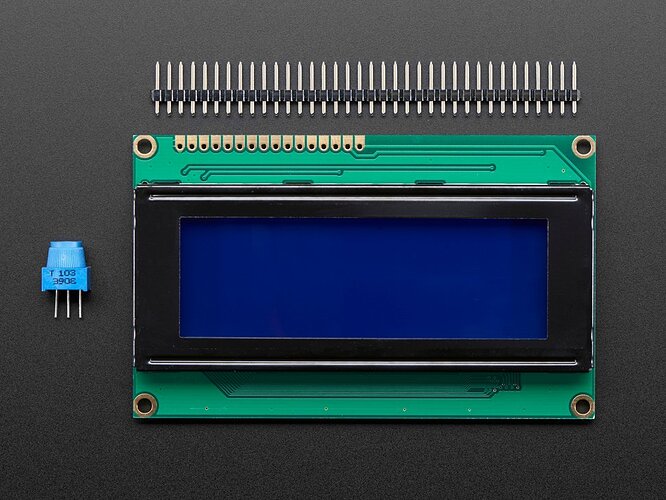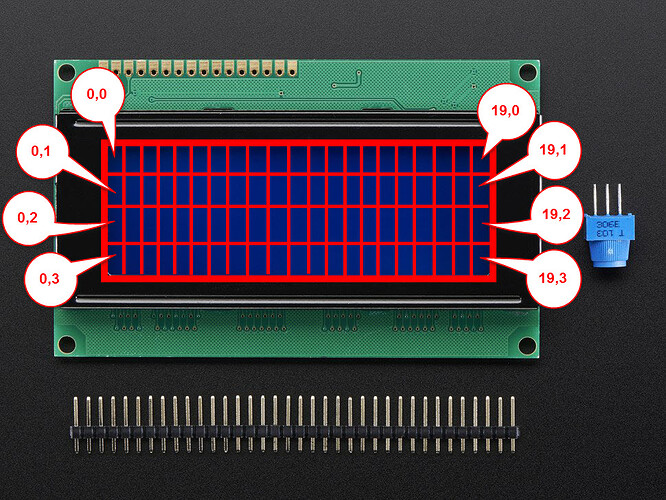I try to understand LCD display location.
#include <LiquidCrystal.h>
LiquidCrystal lcd(12, 11, 5, 4, 3, 2);
void setup() {
lcd.begin(16, 2);
}
void loop() {
lcd.setCursor(0, 0);
lcd.print("1");
lcd.setCursor(2, 0);
lcd.print("2");
lcd.setCursor(4, 0);
lcd.print("3");
lcd.setCursor(6, 0);
lcd.print("4");
lcd.setCursor(8, 0);
lcd.print("5");
lcd.setCursor(10, 0);
lcd.print("6");
lcd.setCursor(12, 0);
lcd.print("7");
lcd.setCursor(14, 0);
lcd.print("8");
lcd.setCursor(16, 0);
//------------------
lcd.setCursor(0, 1);
lcd.print("A");
lcd.setCursor(2, 1);
lcd.print("B");
lcd.setCursor(4, 1);
lcd.print("C");
lcd.setCursor(6, 1);
lcd.print("D");
lcd.setCursor(8, 1);
lcd.print("E");
lcd.setCursor(10, 1);
lcd.print("F");
lcd.setCursor(12, 1);
lcd.print("G");
lcd.setCursor(14, 1);
lcd.print("H");
lcd.setCursor(16, 1);
}
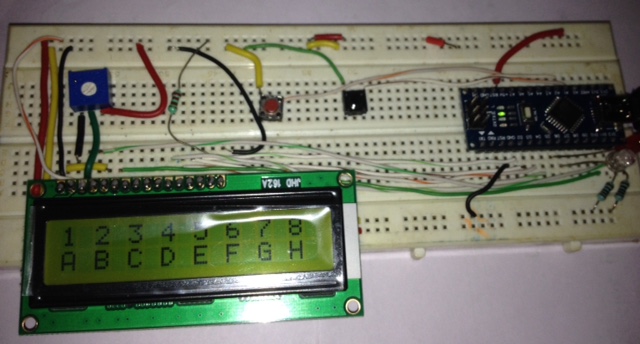
![]()