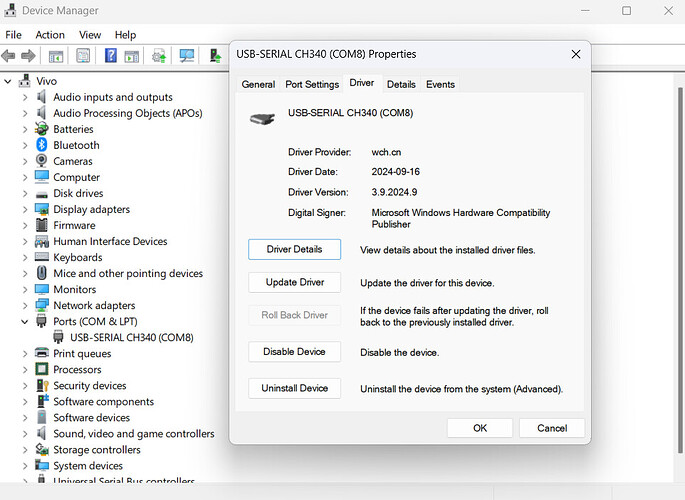Hi,
I’m using an Arduino UNO R3 clone (SMD version with CH340 chip). It was working fine before, but now when I plug it in, it shows up as a USB Composite Device in Device Manager instead of under Ports (COM & LPT).
I installed the official CH341SER driver from WCH, but when I try to update the driver using “Have Disk…”, it says:
"The folder you specified doesn't contain a compatible software driver for your device..."
I'm on 64-bit Windows, tried different USB ports and cables, and confirmed the driver is installed via pnputil. Still, the board won’t show up as a COM port.
Any help would be appreciated!
CH341SER is an application to install the driver.
Disconnect your board and run the CH341SER program. Next connect your board and it should be OK; else you can change the driver using device manager.
2 Likes
Thanks for the help I tried to do that but the thing is since my board is showing under USB composite device when I try to manually change the driver it don't show ch340 because ch340 is on port i have verified that on port if you try to change driver ch340 show but not on usb composite
You haven't by any chance uploaded a sketch that uses the HID library have you?
2 Likes
No, it was basic code which and signal to l293d h-bridge which control motor.
Hi @umair9211.
The manufacturer of the CH340 chip distributed two different packages of the Windows driver for the chip:
The former is for installation via the wizard accessed through the Windows Device Manager.
The latter installs the drivers if you simply run the downloaded CH341SER.EXE file.
I would expect that you could install the drivers for a correctly functioning CH340 via either method, but it is worth trying the standalone installer just in case it might fix the problem.