I have Arduino YUN and it is around 8 years old ones and I have no option but to use them and run the show. I am recently introduced to this board.
Coming to the actual story. I am failing to establish connection with the Linux command line on the Arduino YUN. These are my attempts:
- Attempt1: Through Arduino IDE
Many of the videos/documents talk about using and uploading Arduino IDE>Examples>Bridge>SerialTerminal. Unfortunately, I don't see the Bridge in my latest Arduino IDE. Hope I am using the correct IDE.
-
Any how I found a SerialTerminal script (http://www.arduino.cc/en/Tutorial/YunSerialTerminal) and ran it. I seem to have made connection, can query Shell commands like "df -h, ls, ls -als, pwd" but I see weird characters along with contents.
Example:
-
Basically I did not like it because, as you see in the above screenshot, the terminal keeps moving, printing something and it does not act like a simple Bash terminal I would want. It keeps scrolling but when I query something ("df -h, ls ") it gives answer and continues. Don't know if it is normal or something wrong with the board or script.
-
Another hurdle: how to change an existing script. I did something like this from terminal window "nano /etc/opkg.conf" Looks like it did open the nano editor but inside that serial monitor only. It displayed weird characters. I did not like it. I wanted to exit. So, with cursor in Serial monitor, I was typing Cltr+x hoping the exit but it did not happen. I have to physically disconnect the board from laptop and connect again.
- Attempt2: I heard about SSH terminal and was excited about accessing the Arduino YUN directly from it. I tried accessing it through Mobaxterm and Windows WSL terminal. Both not successful. Below is the screen shot of WSL attempt. Can you recommend some solution here? I want to access it through this but don't know how?
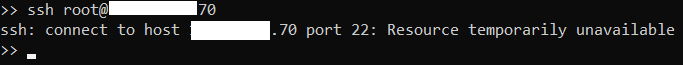
Thanks

