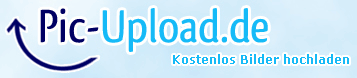oh sry im using a 32 X 32 RGB led Matrix made by adafruit. and the librarys are #include <Adafruit_GFX.h> // Core graphics library
#include <RGBmatrixPanel.h>
also here is a little bit of my code if it helps:
#define CLK 8
#define OE 9
#define LAT 10
#define A A0
#define B A1
#define C A2
#define D A3
RGBmatrixPanel matrix(A, B, C, D, CLK, LAT, OE, false);
void setup(){
matrix.begin();
}
void loop() {
//matrix.fillRect(0, 0, 32, 32, matrix.Color333(0, 7, 7));
matrix.drawLine(0, 0, 31, 0, matrix.Color333(7, 7, 7));
matrix.drawLine(0, 1, 31, 1, matrix.Color333(7, 7, 7));
matrix.drawLine(0, 2, 14, 2, matrix.Color333(7, 7, 7));
matrix.drawLine(18, 2, 31, 2, matrix.Color333(7, 7, 7));
}