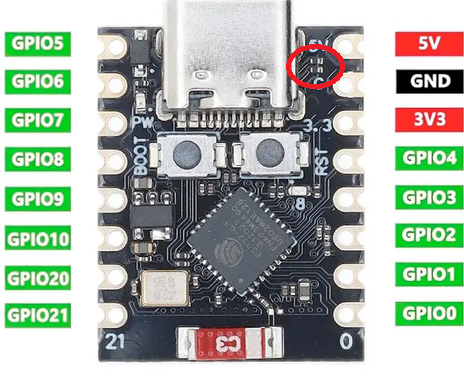I destroyed the to circled components. I think they are resistors, though I'm not sure. I can't find a Documentation on what they are or what pins they go to. I only purchased one from AliExpress. Under side is labeled ESP32-C3 Super Mini V1601. Any help would be grateful. Thanks
- This might be you schematic.
Use a DMM to ohm out the traces where the components go.
See if the measurements and schematic match up.
Assuming they were not damaged by mechanical means the odds are high the Arduino is broken. Generally cheaper to replace then repair.
- And, soldering 0201 SMD resistors can be challenging.
I was able to find the Schematic. The problem is I can't see where the traces go. I only have a cheap magnifier and my Phone phone doesn't work either.
- You need to use a DMM.
They are damages as they are missing. I will purchase another one but, I wanted to see if I can use this one in the mean time. after all, it take 2-3 week to arrive. Living in here in the US.
Yep. Of course.. Nor would I try to replace them. I just wanted to know which pins they go to so I can avoid using those pins.
I should of said.. the Component are now missing.
- Based on nothing, my gut feeling is they are either 10k pullups or 22R USB+- resistors.
If they are as stated, they are needed.
I was hoping somebody else has one like it that can test the area to tell me what they are or rather which pins to avoid using. The component are no longer there. Sure, I can do some testing myself but, I thought I'd you all in hope to save time.
Edit: I should mention It still uploads code and the onboard LED still works.
And the price could be a shock.
Yeah so Sad, the prices went up in the past 6 months. I haven't ordered sense.
I just tested the ESP32-C3 Mini. Looks like GPIO20 is the only one that doesn't work. Used a pushbutton using INPUT_PULLUP and LED on all GPIO pins.
Using the following code:
// Pin definitions
const int LED_PIN = 3; // GPIO2 for LED (with current limiting resistor)
const int SWITCH_PIN = 4; // GPIO20 doesn't work for switch/LED
// Variables for switch debouncing and LED state
bool ledState = false;
bool lastSwitchState = HIGH;
bool currentSwitchState = HIGH;
unsigned long lastDebounceTime = 0;
const unsigned long debounceDelay = 50; // 50ms debounce delay
void setup() {
// Initialize serial communication for debugging
Serial.begin(115200);
Serial.println("ESP32-C3 LED Toggle Starting...");
// Configure LED pin as output
pinMode(LED_PIN, OUTPUT);
digitalWrite(LED_PIN, LOW); // Start with LED off
// Configure switch pin as input with internal pull-up resistor
pinMode(SWITCH_PIN, INPUT_PULLUP);
Serial.println("Setup complete. Press switch to toggle LED.");
}
void loop() {
// Read the current state of the switch
int reading = digitalRead(SWITCH_PIN);
// Check if switch state has changed (for debouncing)
if (reading != lastSwitchState) {
// Reset debounce timer
lastDebounceTime = millis();
}
// Check if enough time has passed since last state change
if ((millis() - lastDebounceTime) > debounceDelay) {
// If switch state has actually changed after debounce period
if (reading != currentSwitchState) {
currentSwitchState = reading;
// Toggle LED only when switch is pressed (LOW, since it's active low)
if (currentSwitchState == LOW) {
ledState = !ledState; // Toggle LED state
digitalWrite(LED_PIN, ledState);
// Print status to serial monitor
Serial.print("Switch pressed! LED is now: ");
Serial.println(ledState ? "ON" : "OFF");
}
}
}
// Save the current reading for next iteration
lastSwitchState = reading;
// Small delay to prevent excessive CPU usage
delay(10);
}
Feel free to add a comment if I'm missing something. But, Looks like I simply won't use the GPIO pin 20. easy enough
Thanks for all your help.
Edit Didn't try the WiFi yet
I’ll guess the 5.1k pull-down on the usbc power-control pins. Which would mean that the board would work ok with a usba to usbc cable, but perhaps not on an actual usbc port.
I've just checked one of my ESP32-C3 super minis and indeed this is correct. These are marked as UR1 and UR4 on the schematic in post #2.
Actually, I was referring to tariffs. You may not see them on the website; they will probably get added upon delivery.
Thanks for the info. That is good to know