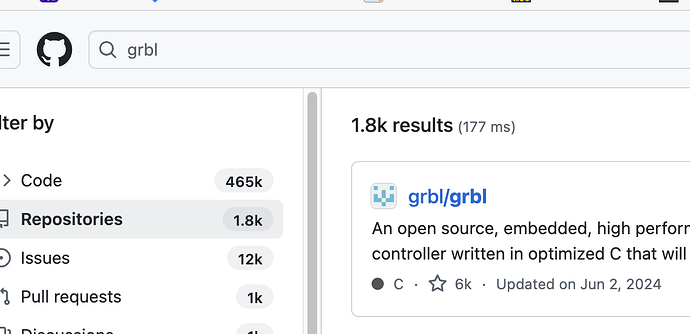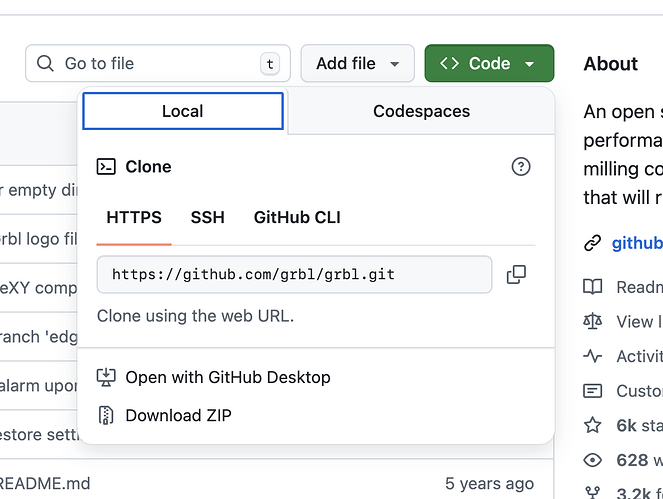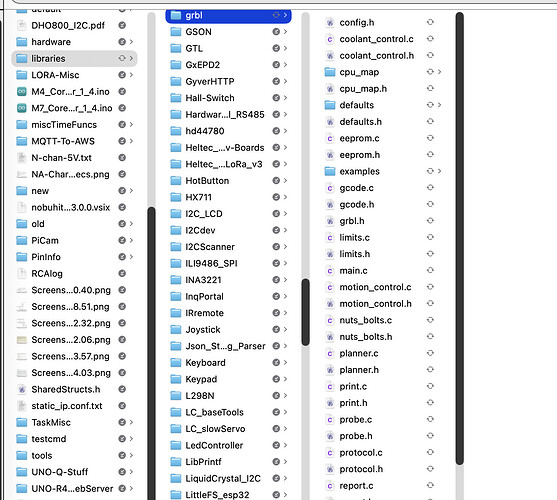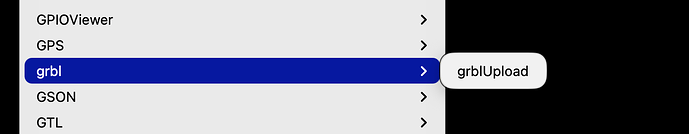I''m old and retired trying a hobby b/c wife says I'm spending too much time in the tavern with my buddies. So be nice please. I cannot get grbl into the arduino lib? I've watched every video on youtube etc. but I'm lost. I folloed the procedure for 2. but this I don't understand, I'm not good with computers. This is confusing /
├── libraries/
│ └── grbl/
│ ├── examples/
│ │ └── ...
│ ├── grbl.hl│ └── ...
└── ...
I don't know where to even try to figure that one out? Someone please get me through this so I can keep the wife happy . Thanks to anyone willing to help
grbl.zip (149,1 КБ)
I've done that many times I only get errors and I've unzipped it and tried moving just the grbl and that didn't work. I can't copy and paste b/c the arduino file in my documents doesn't have a library with it
I just checked and installed this file on a clean IDE
mine is clean, havne't been able to add anything to it? I've deleted and reinstalled and still can't download the grbl
that's what i've been trying to move is the grblupload but nothing happens. there must be a workaround but I've tried everything on videos and on other forums
There is a direct and simple way to install a zip library - Sketch - Connect the library - Add the zip library
I've down that too many times to count and I get this error everytime
Error 13 Internal: Library install failed: moving extracted archive to destination library not valid
Go and delete the Grbl folder from the libraries manually, then install it
There is no grbl in the libraries, that's what I'm trying to do is get it to the arduino library
Well, if things don't work out, you can always have a good time at the pub with friends.
Search the forum on grbl. I think I remember that it does not install like a normal library. Someone here has already solved this, you just need to find the post.
Here is how to get grbl installed. It is different.
First get the zi file from git. I am just showing screen grabs of the steps, reply if you get stuck but this works. First goto github and enter grbl in the search box. Click on the first entry grbl/grbl
Click the green code button
Now click the Download ZIP
Unzip the file just downloaded, it should be called grbl-master.zip
Now copy the grbl folder under the grbl-master folder that the unzip created
Now paste the grbl folder into your personal libraries folder
DONE
You probably need to re-start the IDE and when you do check the list of File/Examples and grbl will be there
Unfortunately this friendly installation method can't be used to install the Grbl library using Arduino IDE 2.x. The reason is that the feature requires the library to be located in the root folder of the ZIP file, but the Grbl developers instead put it in a subfolder of the repository.
This is the reason why attempting to install the library via that method fails:
So it is necessary to manually install the library, as described by @sonofcy.
I think I finely go it? Plugged everthing in and had gsender loaded I can move the z axis easily but the x and y grind? Like the wheels are spinning but going nowhere? I can move both gantrys easily by hand so I have something figured wrong somewhere.
I will post the TS with the GRBL folder I have already prepared, which only needed to be installed.
it's got to be something with the limit switches. I closed gsender and opened the open builds and then I can move the x and z but the y won't move, just binds and tries to move. Also the homing button doesn't light up so my limit switches aren't registering and the z will keep going up past the switch and then grind.???
Ah, I missed that. Good thinking!