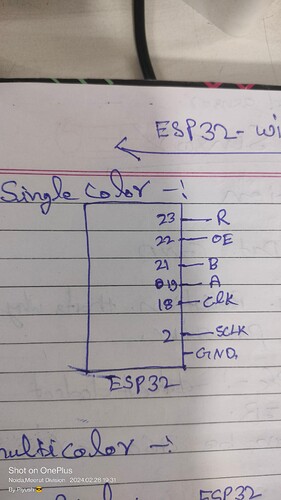i am integrating ledp10 single color matrix(32x16) using this connection
and code is an example od dmd32 library-`#include <DMD32.h>
#include "fonts/SystemFont5x7.h"
#include "fonts/Arial_Black_16_ISO_8859_1.h"
//Fire up the DMD library as dmd
#define DISPLAYS_ACROSS 1
#define DISPLAYS_DOWN 1
DMD dmd(DISPLAYS_ACROSS, DISPLAYS_DOWN);
//Timer setup
//create a hardware timer of ESP32
hw_timer_t * timer = NULL;
/--------------------------------------------------------------------------------------
Interrupt handler for Timer1 (TimerOne) driven DMD refresh scanning, this gets
called at the period set in Timer1.initialize();
--------------------------------------------------------------------------------------/
void IRAM_ATTR triggerScan()
{
dmd.scanDisplayBySPI();
}
/--------------------------------------------------------------------------------------
setup
Called by the Arduino architecture before the main loop begins
--------------------------------------------------------------------------------------/
void setup(void)
{
// return the clock speed of the CPU
uint8_t cpuClock = ESP.getCpuFreqMHz();
// Use 1st timer of 4
// devide cpu clock speed on its speed value by MHz to get 1us for each signal of the timer
timer = timerBegin(0, cpuClock, true);
// Attach triggerScan function to our timer
timerAttachInterrupt(timer, &triggerScan, true);
// Set alarm to call triggerScan function
// Repeat the alarm (third parameter)
timerAlarmWrite(timer, 300, true);
// Start an alarm
timerAlarmEnable(timer);
//clear/init the DMD pixels held in RAM
dmd.clearScreen( true ); //true is normal (all pixels off), false is negative (all pixels on)
Serial.begin(115200);
}
/--------------------------------------------------------------------------------------
loop
Arduino architecture main loop
--------------------------------------------------------------------------------------/
void loop(void)
{
dmd.clearScreen( true );
dmd.selectFont(Arial_Black_16_ISO_8859_1);
// Français, Österreich, Magyarország
const char MSG = "Fran""\xe7""ais, ""\xd6""sterreich, Magyarorsz""\xe1""g";
dmd.drawMarquee(MSG,strlen(MSG),(32DISPLAYS_ACROSS)-1,0);
long start=millis();
long timer=start;
while(1){
if ((timer+30) < millis()) {
dmd.stepMarquee(-1,0);
timer=millis();
}
}
}`
and i found output like this -
i have checked all connection properly.