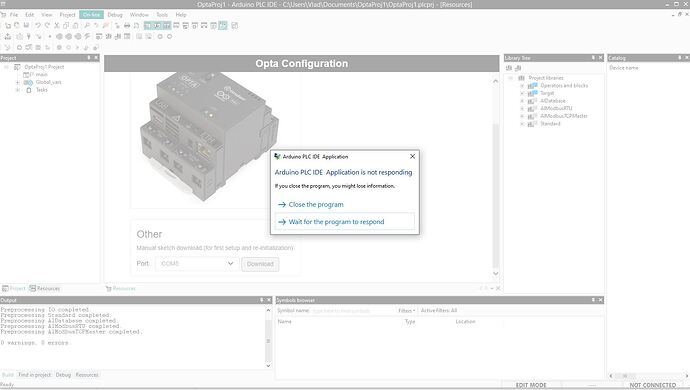Hi Everyone,
I finally received my Arduino Opta RS485 version last week.
I first downloaded the Arduino PLC IDE (latest) and tried to connect to the controller. I created a project, selected the right COM port (verified 10 times), pressed "Download" and selected On-Line > Connect. The IDE crashed (see attached image).
At first, I thought my controller might be defective, so I followed the only Opta guide which uses the "classic" Arduino sketch downloaded via the Arduino IDE. I had no issues downloading the sketch to my controller via this method. I copied the sketch that allows you to press the user input push button and to see the LEDs light up sequentially.
I then went back to the PLC IDE and experienced the same issue as I described previously.
I've also rebooted my machine, checked for the latest software, made sure my windows is at the latest update, changed USB cables, moved the USB cable to a different port -> No luck.
Any other suggestions or is this the current state of the Opta platform?
Cheers!