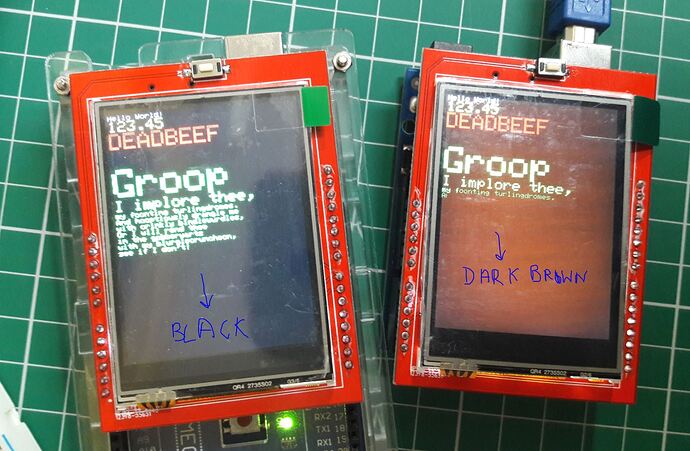Hi everybody,
Recently I got two 2.4 inch TFT-LCD display for arduino. Both were working fine.
But today I noticed one of the display is showing DARK BROWN color instead of BLACK in the graphics test.
Trust me it is not a software issue -
-- I have run both the displays on Mega2560 and UNO (with same code on both)
-- I have interchanged both of them
Still one of the display has slight washed out BLACK color.
I wonder what can be the issue?
PS. - Please find the attached picture. (I scribbled/wrote Black and BROWN on the image using windows mouse. Kindly excuse my painting skills :))
First off. What library and which version? Check with Library Manager.
Which IDE version? Written on title bar of edit window.
You have regular Red Mcufriend Uno Shields.
They might have TFT Panels from different manufacturers.
They always look better when you unpeel the polythene cover from the glass screen.
I use the same initialisation for ILI9340 as for ILI9341 in MCUFRIEND_kbv library. The only difference is the REV_SCREEN attribute.
David.
@david_prentice Thanks for reply
Hardware - mcufriend TFT - controller ID - 0x9340
Library Used - MCUFRIEND_kbv ver. - 2.9.7
IDE - Arduino official ver. - 1.8.5
I just powered up the LCD backlight via 3.3 V pin and nothing else, and gets the same problem. Now I am sure problem is with the HARDWARE only. What do you think can be the issue?
Please find the attached pics of the backside of the TFT board and LCD back-light powering up.
Both shields "look" the same. Did you buy both at the same time?
Older Shields power the backlight via a AMS1117 3.3V regulator on the pcb.
Your shield has no LDO regulator.
I am not happy with a Uno power the backlight via the Uno's 3.3V regulator.
I am not happy with 74HC245 buffers.
Hey-ho. That is how most shields are built.
Please run graphictest_kbv sketch on both Displays. Make notes about any differences.
Report back with your notes. (or video)
Oh. You should always mate the shield with the Uno. Do not use flying leads.
David.
@david_prentice
Did you buy both at the same time?
Yes I bought both at the same time from the same seller.
Older Shields power the backlight via a AMS1117 3.3V regulator on the pcb.
Your shield has no LDO regulator.
You are right. I think this TFT shield is getting 3.3V from arduino 3.3V output pin, instead of using AMS1117 3.3V regulator.
I am not happy with a Uno power the backlight via the Uno's 3.3V regulator.
Why so? using AMS1117 3.3V regulator may waste additional power for conversion from 5V to 3.3V. Whay not use the arduino onboard AMS1117 regulator?
I am not happy with 74HC245 buffers.
What is the issue with 74HC245 buffers?
Please run graphictest_kbv sketch on both Displays. Make notes about any differences.
Report back with your notes. (or video)
Here is the youtube link for the video - running graphics_kbv sketch on both displays -
On a side note - I just noticed you are the creator of MCUFRIEND_kbv library. Thanks for the library.
The Uno 3.3V regulator is not a "big" AMS1117. It is a tiny chip which is not designed for a 100mA backlight. Mcufriend displays vary greatly with backlight current. Especially the 3.5 inch shields.
74HC245 buffers are not input voltage tolerant. They work fine with 3.3V Due.
74VHC245 or 74LV245 buffers should be used with a 5V Uno.
Yes, it looks as if your brown display is not showing correct colours.
Remove the plastic film (the green tab on the side of the screen)
Your video is not easy to see. The screens are too bright.
GREEN does not seem to be rendered correctly.
It would have been helpful to see the COLOR BAND on the Penguin screens.
This shows how the Gamma works for Red, Green, Blue. The Gray shows how well the RGB colours balance.
If both screens worked when you first bought them, you can not complain to the Vendor.
You must have damaged the hardware yourself.
David.
@david_prentice
Thanks for clearing the doubts.
Sorry for unclear video.
I am not able to figure out what I may have done to damaged the hardware. Well I am not going to complain to the vendor.
Datasheet of ILI9340 controllers says - "4 preset Gamma curves with separate RGB Gamma correction"
Can we change the gamma for the TFT?
I suggested that you show the COLOR BAND on each Penguin screen. Either photos or video.
Yes, you can change the Gamma settings either to the preset curves or your own custom curve. I doubt that you can correct your hardware problem with the Gamma setting.
David.