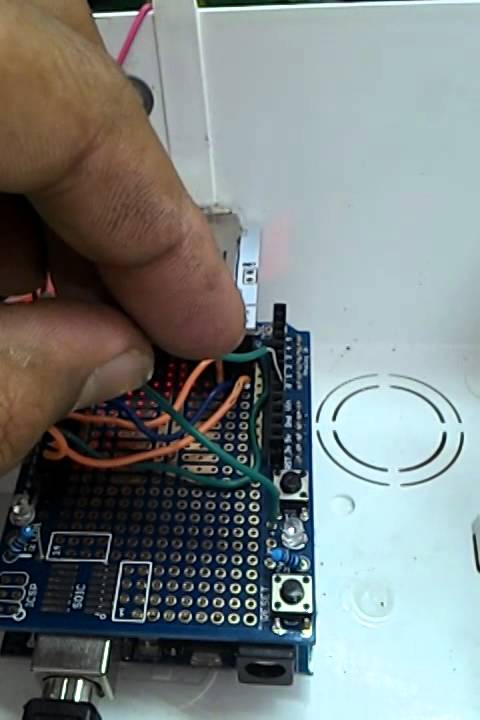Hello everybody, I'm passionate about the world of radio controlled model car (RC). Since I entered this world, turns and moves, I ran into Arduino as a way of completing tasks for the RC. Therefore my interest in this platform was born when I realized that I could do many things with the Arduino to make RC more exciting. However, I'm a doctor, and my education has nothing to do with this type of technology. Nevertheless, I have strived to learn how to work with Arduino, but i still do not understand very much. So I come to ask you some help with a project.
The RC cars that i control are electric and the scale type, ie, they try to represent the real cars. One of the cool things that you can do in scale is to put a sound module that mimics the sound of the engine. This brings much realism to the car and let the RC more fun. Look how cool is this:
In the international market there are already some options, not in arduino, of sound modules that mimic engines, some even have built-in modules for controlling LEDs and smoke system, but they are extremely expensive. Check out some of them:
http://benedini.de/ (For me this is the best. has a very good sound, totally customizable by software, and includes a controller smoke part, but it is expensive).
http://www.beier-electronic.de/ (very good too, but too expensive).
http://www.modelsoundsinc.com/ (Same from above).
https://www.tamiyausa.com/product/item.php?product-id=56511 (Not as good as it is not customizable, features a built-in controller LEDs, but is extremely expensive. Overpriced even!).
http://www.technobotsonline.com/light-and-sound-effects/model-engine-sound-effects.html (Until it is very cheap, the sound is not good enough).
http://www.ramrcandramtrack.com/ (Very cheap, but the sound is crap).
As you can see, we got stuck in international solutions that are very expensive, often even impossible to buy. So I ask for your help in building a sound module based on the arduino to simulate engines to the world of RC Scale. Even further, still with your help, I want to build a good tutorial showing step by step how to build such a module, for we all can have a good and afordable sound module for RC scale. I intend to buy all the parts on dealextreme, since there is cheap and a lot of people already know how to buy ...
Searching the internet for a sound module made with arduino, i found one guy from Czech that had already done something similar. Check out:
All I could get of this project is that he used the Arduino Nano with a AD converter and an amplifier. But I do not know Arduino very much and I can not imagine how to proceed from here ...
So I count on the help of this arduino community to make possible this project
Since now very grateful for all help.
EDIT: i found more infromation of the David module:
http://translate.google.com.br/translate?hl=pt-BR&sl=cs&tl=en&u=http%3A%2F%2Fforum.rctrucktrial.cz%2Fviewtopic.php%3Ff%3D28%26t%3D377%26sid%3D2122a921df4d787b71ce733fd598d710%26start%3D140
http://tatraportal.com/drracer/t130/20130314_233923.jpg
http://tatraportal.com/drracer/t130/20130314_233946.jpg
http://tatraportal.com/drracer/t130/P4270690.jpg
http://tatraportal.com/drracer/t130/P4250187.jpg
http://tatraportal.com/drracer/t130/P4250181.jpg
"From a technical point of view this is a very simple hardware - Arduino Nano with AD converter and amplifier - at today's level of integrated circuits very simple. Hardware I bought apospojoval. So far it Tatra riding the back of the box, the target solution will be much greater than Arduino Nano itself.
After the software is much more interesting, but the implementation details I will leave as a trade secret, but you should know that from the first idea to the realization of this prototype passed a year and a half and it completely on my work (all I had conceived, programmed and odladil) only with the use of library functions to control servos from the Arduino .. Do speaker goes 16bit 11kHz audio created in real-time software simulator engine. The input is a PWM (pulse width modulation) "gas" and "shift" from the receiver. The output of the PWM controller to the engine and the sound of the speaker, that's all."
It seems that he want to sell his module... But we can do something similar to that he made.