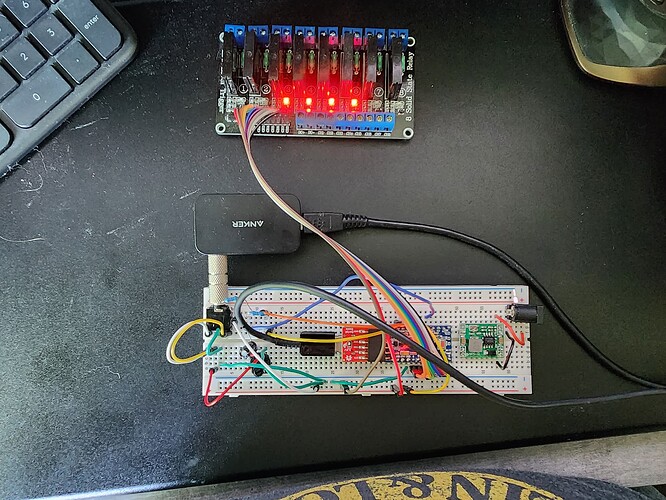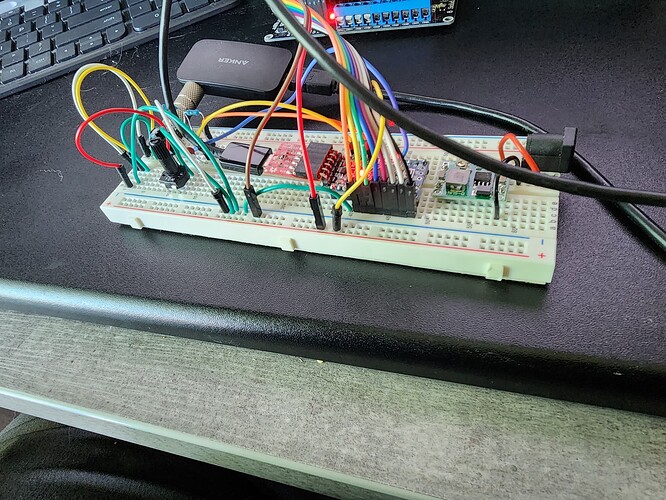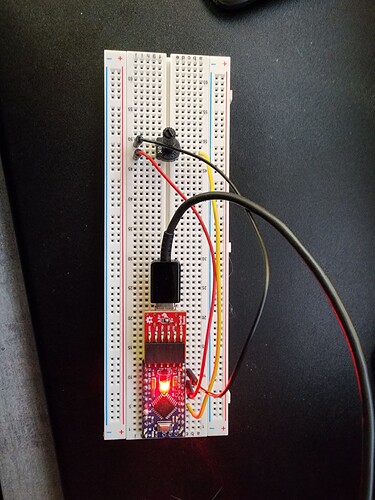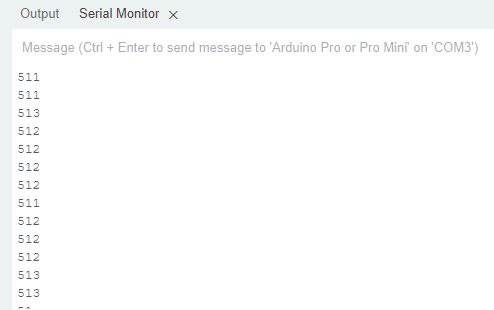I am trying to build a Christmas light controller using this setup:
https://github.com/dimecoin/XmasFHT
Everything is going well, but I am getting lots of noise on the circuit - nothing connected to the audio input, but getting readings on the serial monitor. Even with the "A0" wire disconnected from the Arduino, I still have data on the serial port.
How can I reduce the noise on the circuit?
Here's my serial monitor output:

This is the code I'm presently using:
/*
* Christmas Light Controller & Real Time Frequency Analyzer based on FHT code by Open Music Labs at http://openmusiclabs.com
*
* Then modified by PK from : https://dqydj.com/build-your-own-real-time-frequency-analyzer-and-christmas-light-controller/
*
* Modified by dimecoin: https://github.com/dimecoin/XmasFHT
*
* Requires FHT library, from here:
* http://wiki.openmusiclabs.com/wiki/ArduinoFHT
*/
/////////////////////////////////////////////////////////////////////
// Easy Customizations
/////////////////////////////////////////////////////////////////////
// Adjust the Treshold - what volume should make it light up?
#define THRESHOLD 35
// Old way if you want to statically set this.
// Attempt to 'zero out' noise when line in is 'quiet'. You can change this to make some segments more sensitive.
// defaults:
// { 100, 81, 54, 47, 56, 58, 60, 67 };
//int oct_bias[] = { 136, 107, 44, 47, 56, 58, 60, 77 };
// New Auto calibration.
uint8_t oct_bias[] = { 0, 0, 0, 0, 0, 0, 0, 0 };
uint16_t cal_bias[] = { 0, 0, 0, 0, 0, 0, 0, 0 };
/* Number of times to sample the "natural noise" on wires to get average.
* This average is used to cancel out noise while running.
* Don't call to many times or will be slow to startup.
* Dont' call over 16777215 or so times or it might overflow (plus would take forever to startup).
ie. 256 (max reading) * CAL_TIME needs to be <= (2^32)-1 (size in bits of unint16_t)
*/
#define CAL_TIME 100
// Divide Threshold by 2 for top octave? 1 - yes 2 - no. Makes highest frequency blink more.
#define TOP_OCTAVE_DIVIDE false
// This is for ACTIVE HIGH relays (works with LEDS for testing), switch values if you have ACTIVE LOW relays.
#define ACTIVE_ON LOW
#define ACTIVE_OFF HIGH
// enable for serial mode output, comment out to speed up lights
#define DEBUG
// Timer/delay for self test on startup.
#define SELFTESTTIME 100
/////////////////////////////////////////////////////////////////////
// Hard Customizations - know what you are doing, please.
/////////////////////////////////////////////////////////////////////
// FHT defaults - don't change without reading the Open Music Labs documentation at openmusiclabs.com
#define LOG_OUT 1 // use the log output function
#define FHT_N 256 // set to 256 point fht
#define OCTAVE 1
#define OCT_NORM 0
// include the library, must be done after some of the aboves are defined.. (required by FHT, won't work if included in wrong order)
#include <FHT.h>
// Delay - defines how many cycles before the lights will update. OML's algorithm at 256 samples (needed for our 8 octaves) takes
// 3.18 ms per cycle, so we essentially throw out 14 cycles (I used mechanical relays, you can lower this for solid state relays).
// 15 cycles = 47.7 ms update rate. Be careful here and don't change it too quickly! I warned you!
// Default is 15
#define DELAY 15
// Don't change NUM_PINS. FHT outputs 8 octs.
#define NUM_PINS 8
// Pin configuration, there is only 8 channels here. Add duplicate entries if you don't have 8 lights, must be 8!
int relayPins[] = { 2, 3, 4, 5, 6, 7, 8, 9 };
uint8_t x[NUM_PINS];
void frequencyGraph(uint8_t x[], int size);
void setup() {
// pin setup
for (int i = 0; i < NUM_PINS; i++) {
pinMode(relayPins[i], OUTPUT);
digitalWrite(relayPins[i], ACTIVE_OFF);
}
// quick self test
for (int i = 0; i < 2; i++) {
for (int j = 0; j < NUM_PINS; j++) {
digitalWrite(relayPins[j], ACTIVE_ON);
delay(SELFTESTTIME);
digitalWrite(relayPins[j], ACTIVE_OFF);
}
}
#ifdef DEBUG
Serial.begin(115200);
while (!Serial) {
};
#endif
TIMSK0 = 0; // turn off timer0 for lower jitter
ADCSRA = 0xe5; // set the adc to free running mode
// This is setting up A0 - dime
ADMUX = 0x40; // use adc0
DIDR0 = 0x01; // turn off the digital input for adc0
}
/**********************************************************************************
Loop - includes initialization function and the full loop
**********************************************************************************/
void loop() {
// True full loop
int q = 0;
int cal = 0;
while (1) { // reduces jitter
cli(); // UDRE interrupt slows this way down on arduino1.0
for (int i = 0; i < FHT_N; i++) { // save 256 samples
while (!(ADCSRA & 0x10)) ; // wait for adc to be ready
ADCSRA = 0xf5; // restart adc
// This is his way of reading Analog 0 (A0). It pulls in L[ow] and H[igh] bit. - dimecoin
byte m = ADCL; // fetch adc data
byte j = ADCH;
int k = (j << 8) | m; // form into an int
k -= 0x0200; // form into a signed int
k <<= 6; // form into a 16b signed int
fht_input[i] = k; // put real data into bins
}
fht_window(); // window the data for better frequency response
fht_reorder(); // reorder the data before doing the fht
fht_run(); // process the data in the fht
fht_mag_octave(); // take the output of the fht
sei();
// We are in calibration mode.
if (cal < CAL_TIME) {
for (int i = 0; i < NUM_PINS; ++i) {
cal_bias[i] += fht_oct_out[i];
}
#ifdef DEBUG
Serial.print(F("Calibrating "));
Serial.print(cal);
Serial.print(F("/"));
Serial.println(CAL_TIME);
#endif
cal++;
continue;
}
// Calibration mode has just ended, crunch data collected.
if (cal == CAL_TIME) {
for (int i = 0; i < NUM_PINS; ++i) {
oct_bias[i] = (uint8_t) (cal_bias[i] / CAL_TIME);
}
#ifdef DEBUG
Serial.println(F("--------------------------------------"));
Serial.println(F("Done with Cal"));
for (int i = 0; i < NUM_PINS; ++i) {
Serial.print(oct_bias[i]);
Serial.print(" ");
}
Serial.println(F(""));
Serial.println(F("--------------------------------------"));
for (int i = 0; i < NUM_PINS; ++i) {
Serial.print(fht_oct_out[i] - oct_bias[i]);
Serial.print(F(" "));
}
Serial.println(F(""));
Serial.println(F("--------------------------------------"));
Serial.flush();
#endif
// Ready signal.
for (int i = 0; i < NUM_PINS; i++) {
digitalWrite(relayPins[i], ACTIVE_ON);
}
for (int i = 0; i < NUM_PINS; i++) {
digitalWrite(relayPins[i], ACTIVE_OFF);
}
cal++;
continue;
}
// Normal play mode
if (q % DELAY == 0) {
for (int i = 0; i < NUM_PINS; i++) {
x[i] = fht_oct_out[i] - oct_bias[i];
}
frequencyGraph(x, NUM_PINS);
#ifdef DEBUG
for (int i = 0; i < NUM_PINS; ++i) {
Serial.print(x[i]);
Serial.print(F(" "));
}
Serial.println(F(""));
#endif
}
++q;
}
}
void frequencyGraph(uint8_t x[], int size) {
int top_threshold = THRESHOLD;
for (int i = 0; i < size - 1; i++) {
x[i] = max(x[i], 0);
// Special logic for last pin
if (TOP_OCTAVE_DIVIDE && i == (size - 1)) {
top_threshold /= 2;
}
if (x[i] >= top_threshold) {
digitalWrite(relayPins[i], ACTIVE_ON);
} else if (x[i] < top_threshold) {
// && digitalRead(relayPins[i]) == ACTIVE_ON ) {
digitalWrite(relayPins[i], ACTIVE_OFF);
}
}
}