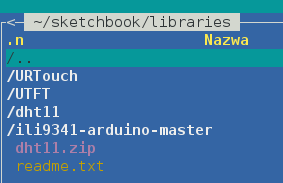Hello,
I'm looking for some help how to start to work my TFT screen. I've looked post in order to find some clue but in my case it is not working.
Please have a look at my hardware:
Mega touch LCD Shield
3.2 inch TFT LCD
+Arduino MEGA 2560
Real Photo
Basically I've downloaded and installed the UTFT library , I'm trying to lunch demo program like here:
http://codedemonelectronics.com.au/thinktank/wp-content/uploads/2016/02/ArduinoExampleUTFT1.jpg
with different TFT controller and pins assignations like:
UTFT myGLCD(TFT22SHLD,38,39,40,41);
But with out luck. The screen is black not even a blink or white background just no reaction.
I'm thinking what I'm doing wrong ?
I dont know how to check the controller of TFT it should be ILI9341 but why it is not working ?
I'll be grateful for any suggestion.
regard