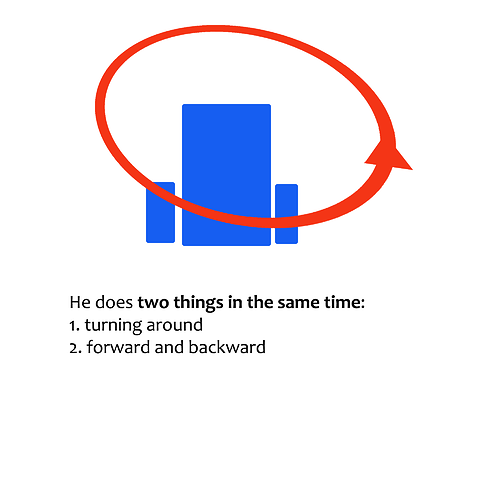I read this issue: two-wheeled differential-drive robot rotation (one or two wheels) - #2 by HazardsMind
It looks similar with my problem but far different I think. I don't know much about different rotation (Wheel A and B), but I don't find any different in my code.
#include "I2Cdev.h"
#include <Wire.h>
#include <PID_v1.h>
#include "MPU6050_6Axis_MotionApps20.h"
#include <SoftwareSerial.h>
#include <digitalIOPerformance.h> //library for faster pin R/W
//#include <Ultrasonic.h>
#if I2CDEV_IMPLEMENTATION == I2CDEV_ARDUINO_WIRE
#include "Wire.h"
#endif
#define d_speed 1.5
#define d_dir 3
#define IN1 11
#define IN2 10
#define IN3 9
#define IN4 3
char content = 'P';
int MotorAspeed, MotorBspeed;
float MOTORSLACK_A = 28; // Compensate for motor slack range (low PWM values which result in no motor engagement)
float MOTORSLACK_B = 28;
#define BALANCE_PID_MIN -210 // Define PID limits to match PWM max in reverse and foward
#define BALANCE_PID_MAX 210
MPU6050 mpu;
const int rxpin = 6; //Bluetooth serial stuff
const int txpin = 5;
SoftwareSerial blue(rxpin, txpin);
//Ultrasonic ultrasonic(A0, A1);
//int distance;
// MPU control/status vars
bool dmpReady = true; // set true if DMP init was successful
uint8_t mpuIntStatus; // holds actual interrupt status byte from MPU
uint8_t devStatus; // return status after each device operation (0 = success, !0 = error)
uint16_t packetSize; // expected DMP packet size (default is 42 bytes)
uint16_t fifoCount; // count of all bytes currently in FIFO
uint8_t fifoBuffer[64]; // FIFO storage buffer
// orientation/motion vars
Quaternion q; // [w, x, y, z] quaternion container
VectorFloat gravity; // [x, y, z] gravity vector
float ypr[3]; // [yaw, pitch, roll] yaw/pitch/roll container and gravity vector
/*********Tune these 4 values for your BOT*********/
double setpoint = 180.04; //set the value when the bot is perpendicular to ground using serial monitor.
double originalSetpoint;
// Read the project documentation on circuitdigest.com to learn how to set these values
#define Kp 21.5 //Set this first
#define Kd 0.1 //Set this secound
#define Ki 80 //Finally set this
#define RKp 21.5 //Set this first
#define RKd 0.49 //Set this secound
#define RKi 80 //Finally set this
/******End of values setting*********/
double ysetpoint;
double yoriginalSetpoint;
double input, yinput, youtput, output, Buffer[3];
PID pid(&input, &output, &setpoint, Kp, Ki, Kd, DIRECT);
PID rot(&yinput, &youtput, &ysetpoint, RKp, RKi, RKd, DIRECT);
volatile bool mpuInterrupt = false; // indicates whether MPU interrupt pin has gone high
void dmpDataReady()
{
mpuInterrupt = true;
}
void setup() {
// join I2C bus (I2Cdev library doesn't do this automatically)
#if I2CDEV_IMPLEMENTATION == I2CDEV_ARDUINO_WIRE
Wire.begin();
TWBR = 24; // 400kHz I2C clock (200kHz if CPU is 8MHz)
#elif I2CDEV_IMPLEMENTATION == I2CDEV_BUILTIN_FASTWIRE
Fastwire::setup(400, true);
#endif
Serial.begin(115200);
blue.begin(9600);
blue.setTimeout(40);
init_imu(); //initialiser le MPU6050
initmot(); //initialiser les moteurs
originalSetpoint = 180.04; //consigne
yoriginalSetpoint = 0.1;
setpoint = originalSetpoint ;
ysetpoint = yoriginalSetpoint ;
}
void loop() {
getvalues();
Bt_control();
printval();
}
void init_imu() {
// initialize device
Serial.println(F("Initializing I2C devices..."));
Wire.begin();
TWBR = 24;
mpu.initialize();
// verify connection
Serial.println(F("Testing device connections..."));
Serial.println(mpu.testConnection() ? F("MPU6050 connection successful") : F("MPU6050 connection failed"));
// load and configure the DMP
devStatus = mpu.dmpInitialize();
// supply your own gyro offsets here, scaled for min sensitivity
mpu.setXGyroOffset(120);
mpu.setYGyroOffset(46);
mpu.setZGyroOffset(-85);
mpu.setZAccelOffset(1688);
// make sure it worked (returns 0 if so)
if (devStatus == 0) {
// turn on the DMP, now that it's ready
Serial.println(F("Enabling DMP..."));
mpu.setDMPEnabled(true);
// enable Arduino interrupt detection
Serial.println(F("Enabling interrupt detection (Arduino external interrupt 0)..."));
attachInterrupt(0, dmpDataReady, RISING);
mpuIntStatus = mpu.getIntStatus();
// set our DMP Ready flag so the main loop() function knows it's okay to use it
Serial.println(F("DMP ready! Waiting for first interrupt..."));
dmpReady = true;
// get expected DMP packet size for later comparison
packetSize = mpu.dmpGetFIFOPacketSize();
//setup PID
pid.SetMode(AUTOMATIC);
pid.SetSampleTime(10);
pid.SetOutputLimits(-255, 255); // -255, 255
rot.SetMode(AUTOMATIC);
rot.SetSampleTime(10);
rot.SetOutputLimits(-20, 20); // -20, 20
}
else
{
// ERROR!
// 1 = initial memory load failed
// 2 = DMP configuration updates failed
// (if it's going to break, usually the code will be 1)
Serial.print(F("DMP Initialization failed (code "));
Serial.print(devStatus);
Serial.println(F(")"));
}
}
void getvalues() {
// if programming failed, don't try to do anything
if (!dmpReady) return;
// wait for MPU interrupt or extra packet(s) available
while (!mpuInterrupt && fifoCount < packetSize) {
new_pid();
}
// reset interrupt flag and get INT_STATUS byte
mpuInterrupt = false;
mpuIntStatus = mpu.getIntStatus();
// get current FIFO count
fifoCount = mpu.getFIFOCount();
// check for overflow (this should never happen unless our code is too inefficient)
if ((mpuIntStatus & 0x10) || fifoCount == 1024)
{
// reset so we can continue cleanly
mpu.resetFIFO();
Serial.println(F("FIFO overflow!"));
// otherwise, check for DMP data ready interrupt (this should happen frequently)
}
else if (mpuIntStatus & 0x02)
{
// wait for correct available data length, should be a VERY short wait
while (fifoCount < packetSize) fifoCount = mpu.getFIFOCount();
// read a packet from FIFO
mpu.getFIFOBytes(fifoBuffer, packetSize);
// track FIFO count here in case there is > 1 packet available
// (this lets us immediately read more without waiting for an interrupt)
fifoCount -= packetSize;
mpu.dmpGetQuaternion(&q, fifoBuffer); //get value for q
mpu.dmpGetGravity(&gravity, &q); //get value for gravity
mpu.dmpGetYawPitchRoll(ypr, &q, &gravity); //get value for ypr
input = ypr[1] * 180 / M_PI + 180;
yinput = ypr[0] * 180 / M_PI;
}
}
void new_pid() {
//Compute error
pid.Compute();
rot.Compute();
// Convert PID output to motor control
MotorAspeed = compensate_slack(youtput, output, 1);
MotorBspeed = compensate_slack(youtput, output, 0);
motorspeed(MotorAspeed, MotorBspeed); //change speed
}
//Fast digitalWrite is implemented
void Bt_control() {
if (blue.available()) {
content = blue.read();
if (content == 'F')
setpoint = originalSetpoint - d_speed;//Serial.println(setpoint);} //forward
else if (content == 'B')
setpoint = originalSetpoint + d_speed;//Serial.println(setpoint);} //backward
else if (content == 'L')
ysetpoint = constrain((ysetpoint + yoriginalSetpoint - d_dir), -180, 180); //Serial.println(ysetpoint);} //left
else if (content == 'R')
ysetpoint = constrain(ysetpoint + yoriginalSetpoint + d_dir, -180, 180); //Serial.println(ysetpoint);} //right
else if (content == 'S') {
setpoint = originalSetpoint;
}
}
else { content = 'P';}
}
void initmot() {
//Initialise the Motor outpu pins
pinMode (IN4, OUTPUT);
pinMode (IN3, OUTPUT);
pinMode (IN2, OUTPUT);
pinMode (IN1, OUTPUT);
//By default turn off both the motor
analogWrite(IN4, LOW);
analogWrite(IN3, LOW);
analogWrite(IN2, LOW);
analogWrite(IN1, LOW);
}
double compensate_slack(double yOutput, double Output, bool A) {
// Compensate for DC motor non-linear "dead" zone around 0 where small values don't result in movement
//yOutput is for left,right control
if (A)
{
if (Output >= 0)
Output = Output + MOTORSLACK_A - yOutput;
if (Output < 0)
Output = Output - MOTORSLACK_A - yOutput;
}
else
{
if (Output >= 0)
Output = Output + MOTORSLACK_B + yOutput;
if (Output < 0)
Output = Output - MOTORSLACK_B + yOutput;
}
Output = constrain(Output, BALANCE_PID_MIN, BALANCE_PID_MAX);
return Output;
}
void motorspeed(int MotorAspeed, int MotorBspeed) {
// Motor A control
if (MotorAspeed >= 0) {
analogWrite(IN1, abs(MotorAspeed));
digitalWrite(IN2, LOW);
}
else {
digitalWrite(IN1, LOW);
analogWrite(IN2, abs(MotorAspeed));
}
// Motor B control
if (MotorBspeed >= 0) {
analogWrite(IN3, abs(MotorBspeed));
digitalWrite(IN4, LOW);
}
else {
digitalWrite(IN3, LOW);
analogWrite(IN4, abs(MotorBspeed));
}
}
void printval()
{
Serial.print(yinput); Serial.print("\t");
Serial.print(yoriginalSetpoint); Serial.print("\t");
Serial.print(ysetpoint); Serial.print("\t");
Serial.print(youtput); Serial.print("\t"); Serial.print("\t");
Serial.print(input); Serial.print("\t");
Serial.print(originalSetpoint); Serial.print("\t");
Serial.print(setpoint); Serial.print("\t");
Serial.print(output); Serial.print("\t"); Serial.print("\t");
Serial.print(MotorAspeed); Serial.print("\t");
Serial.print(MotorBspeed); Serial.print("\t"); Serial.print(content); Serial.println("\t");
}
With the code above, my self-balancing robot turns around like a spinner. I check both wheel => have the same direction. My robot (Jimmy) goes crazy ![]() please heeelp
please heeelp