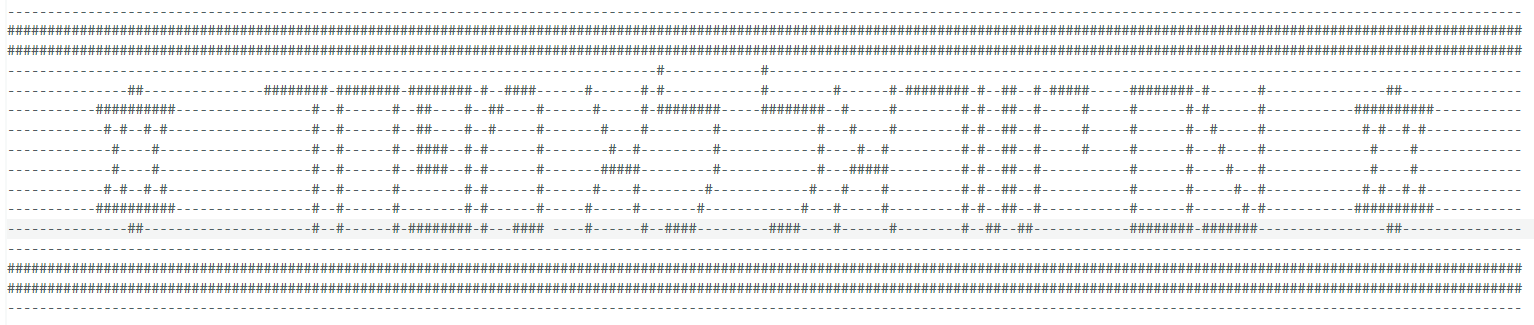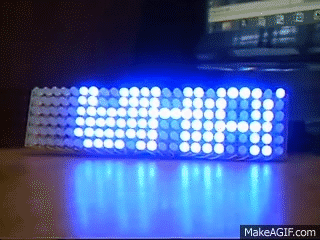Continuing the discussion from Flag led matrix:
Hello Everyone. I see this is a very long chat that has been going on. I have a very similar project (using WS2801 12v LEDs but kinda the same) yet I am having with a different thing. I believe thespaghettilord got this frame from holidaycoro who sell 32x16 plastic frames for LEDs. I think this because I have the same thing. I am making something for a lightshow but I don't want a flag I want to make a slideshow. that displays this:
I modified it to use dashes and hashtags based on the previous messages I saw on this thread. Here is the actual text of it:
#############################################################################################################################################################################################
#############################################################################################################################################################################################
---------------------------------------------------------------------------------#------------#----------------------------------------------------------------------------------------------
---------------##---------------########-########-########-#--####------#------#-#------------#--------#------#-########-#--##--#-#####-----########-#------#---------------##---------------
-----------##########-----------------#--#------#--##----#--##----#------#-----#-########-----########--#-----#--------#-#--##--#-----#-----#------#-#------#-----------##########-----------
------------#-#--#-#------------------#--#------#--##----#--#-----#-------#----#--------#------------#---#----#--------#-#--##--#-----#-----#------#--#-----#------------#-#--#-#------------
-------------#----#-------------------#--#------#--####--#-#------#--------#--#---------#------------#----#--#---------#-#--##--#-----#-----#------#---#----#-------------#----#-------------
-------------#----#-------------------#--#------#--####--#-#------#-------#####---------#------------#---#####---------#-#--##--#-----------#------#----#---#-------------#----#-------------
------------#-#--#-#------------------#--#------#--------#-#------#------#----#--------#------------#---#----#---------#-#--##--#-----------#------#-----#--#------------#-#--#-#------------
-----------##########-----------------#--#------#--------#-#------#-----#-----#-------#------------#---#-----#---------#-#--##--#-----------#------#------#-#-----------##########-----------
---------------##---------------------#--#------#-########-#---#### ----#------#--####---------####----#------#--------#--##--##------------########-#######----------------##---------------
#############################################################################################################################################################################################
#############################################################################################################################################################################################
My mom wants to make this for some family friends. They are lyrics to a song that she wants to show, not just displaying this on the matrix but as lyrics that move across the slideshow. I guess I can just make 157 frames and have a for loop of an array that just displays the next frame but that seems like a big waste of time. Also don't know anything about memory that was also mentioned here. I am using an Arduino Uno but can upgrade to an Arduino Mega if I need to. Can anybody help me make this into a slideshow for my LED matrix?