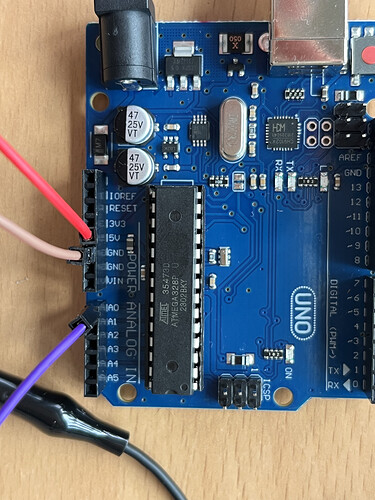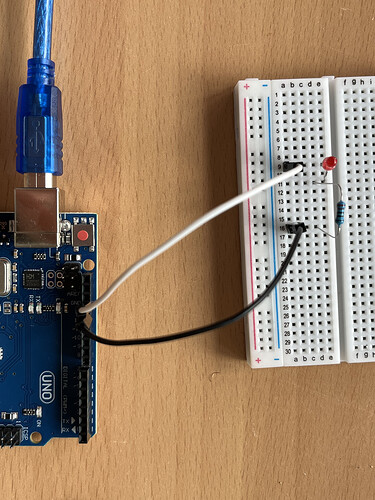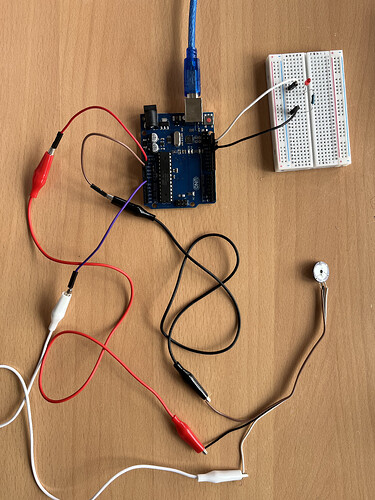Hi,
I am new here and I have a question. When turn on Arduino LEDs TX and RX are constantly on, but dim, almost off. Everything works fine, I can upload programs etc. But I am worried that I created short circuit while trying Pulse Sensor. Thank you for your help.
Adding a photo of dim LEDs.
Hello and welcome to the community.
Did you try uploading a new sketch? Did it work? Try the serial print function and check if the code is working correctly; if it does, then I think you don't have to worry! (to my knowledge)
Hi, yes I have since uploaded several new sketches or variations of simple sketches like Blink, to see if everything works. And it does. Sorry I am completely new with this, what is serial print function and how do I try it? Thank you so much.
Just tried Serial Print with a new sketch and it worked! I am just devastated that Pulse Sensor does not read my pulse no matter which code I try.
Thank you for your help.
Perhaps you could be so good as to "post your code".
(Not a screenshot.)
Sure:) Code bellow:
/* PulseSensor Starter Project and Signal Tester
* The Best Way to Get Started With, or See the Raw Signal of, your PulseSensor.com™ & Arduino.
*
* Here is a link to the tutorial
* https://pulsesensor.com/pages/code-and-guide
*
* WATCH ME (Tutorial Video):
* https://www.youtube.com/watch?v=RbB8NSRa5X4
*
*
-------------------------------------------------------------
1) This shows a live human Heartbeat Pulse.
2) Live visualization in Arduino's Cool "Serial Plotter".
3) Blink an LED on each Heartbeat.
4) This is the direct Pulse Sensor's Signal.
5) A great first-step in troubleshooting your circuit and connections.
6) "Human-readable" code that is newbie friendly."
*/
// Variables
int PulseSensorPurplePin = 0; // Pulse Sensor PURPLE WIRE connected to ANALOG PIN 0
int LED = LED_BUILTIN; // The on-board Arduion LED
int Signal; // holds the incoming raw data. Signal value can range from 0-1024
int Threshold = 580; // Determine which Signal to "count as a beat", and which to ingore.
// The SetUp Function:
void setup() {
pinMode(LED,OUTPUT); // pin that will blink to your heartbeat!
Serial.begin(9600); // Set's up Serial Communication at certain speed.
}
// The Main Loop Function
void loop() {
Signal = analogRead(PulseSensorPurplePin); // Read the PulseSensor's value.
// Assign this value to the "Signal" variable.
Serial.println(Signal); // Send the Signal value to Serial Plotter.
if(Signal > Threshold){ // If the signal is above "550", then "turn-on" Arduino's on-Board LED.
digitalWrite(LED,HIGH);
} else {
digitalWrite(LED,LOW); // Else, the sigal must be below "550", so "turn-off" this LED.
}
delay(10);
}
That should be
int PulseSensorPurplePIn = A0;

I moved your topic to an appropriate forum category.
In the future, please take some time to pick the forum category that best suits the subject of your topic. There is an "About the _____ category" topic at the top of each category that explains its purpose. You posted where it said "do not post here".
So sorry, my first post. Thank you.
Thank you. I will try that:)
Still the same. Pulse sensor light is off when finger is placed on, and on for a few seconds when I lift my finger off. Not sure what is going on. Can you maybe redirect me to existing topic here? I can not find one with similar problem. Thank you.
Forget all the conditional stuff.
Read the sensor, print the result (the value), delay(you decide), repeat
yeah, seems like it working fine... ![]()
Great, thank you ![]()
Do you maybe know what am I doing wrong with the Pulse sensor? It’s working, but not correctly. Does not read pulse and turns off LED when finger is placed on..
did you connect it to 3.3v or 5v?
try increasing the main loop delay to like 100 ms delay(100);
With 5V. Ok, haven’t changed delay yet, will try. Thanks.
So, I have changed loop delay to 100 ms. Nothing really changed. Sensor "works" but not recognises pulse. When I wave above it, LED13 blinks, but when finger is put on it, LED13 stays OFF. I've changed the Treshold from 10-1000 but it stays the same. Not sure what else to do. I even tried A1 pin.
Hi,
Can you please post some images of your project, UNO and pulse sensor connected?
Thanks... Tom... ![]()
![]()
![]()
![]()